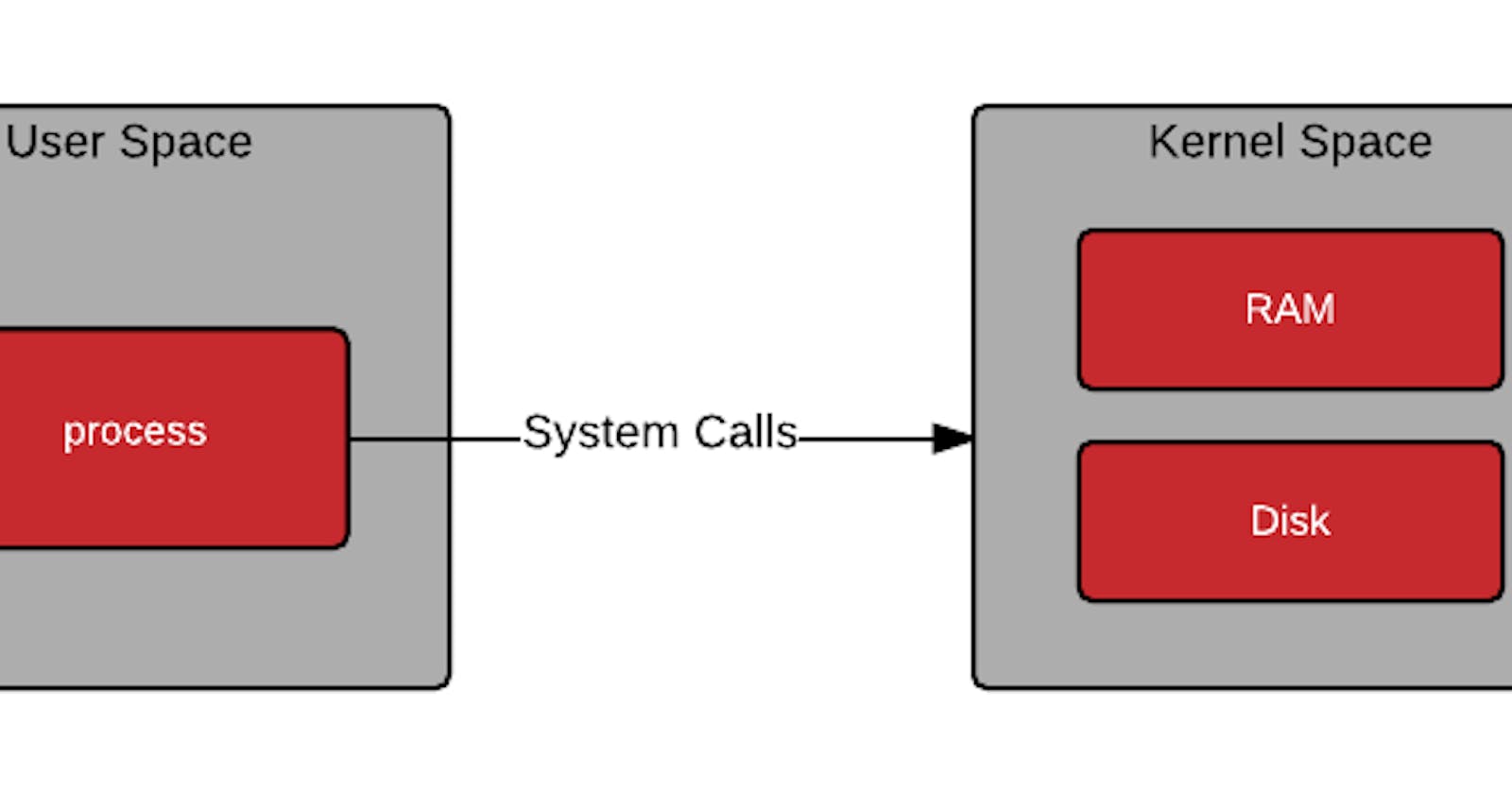In this blog post, we will explore the concepts of user space and kernel space in operating systems, and how they interact with each other. We will also discuss the benefits and challenges of separating these two spaces, and some examples of how they are implemented in different operating systems.
What are user space and kernel space?
User space and kernel space are two distinct memory regions that are allocated to different types of programs and processes in an operating system. User space is the memory area where application software and some drivers execute, while kernel space is the memory area where the operating system kernel, kernel extensions, and most device drivers execute.
The main purpose of separating user space and kernel space is to provide memory protection and hardware protection from malicious or errant software behavior. By restricting the access and privileges of user space programs, the operating system can prevent them from interfering with the kernel or other critical system resources. This also enhances the stability and security of the system, as a failure or a bug in a user space program will not affect the kernel or other user space programs.
How do user space and kernel space communicate?
User space and kernel space communicate through system calls, which are special instructions that allow user space programs to request services from the kernel. For example, if a user space program wants to read a file from the disk, it will make a system call to the kernel, which will then perform the necessary operations and return the result to the user space program.
System calls are the only way for user space programs to access the hardware or system resources directly. However, system calls are also expensive and time-consuming, as they involve switching the CPU mode from user mode to kernel mode, and vice versa. Therefore, user space programs should minimize the number of system calls they make, and use other methods such as shared memory, message passing, or signals to communicate with other user space programs.
How are user space and kernel space implemented?
Different operating systems implement user space and kernel space in different ways, depending on their design goals and architectures. Here are some examples of how user space and kernel space are implemented in some popular operating systems:
Linux: Linux uses a monolithic kernel, which means that the kernel and most of the device drivers run in kernel space, while the user applications and some drivers run in user space. Linux also supports loadable kernel modules, which are pieces of code that can be dynamically loaded and unloaded into kernel space, without requiring a reboot. Linux uses a virtual memory system, which means that each user space process has its own virtual address space, which is mapped to the physical memory by the kernel. Linux also provides a standard system call interface, which is compatible with the POSIX standard.
Windows: Windows uses a hybrid kernel, which means that the kernel and some of the device drivers run in kernel space, while the user applications and some drivers run in user space. Windows also supports dynamic-link libraries (DLLs), which are pieces of code that can be shared among different user space programs, reducing the memory footprint and improving the performance. Windows uses a virtual memory system, which means that each user space process has its own virtual address space, which is mapped to the physical memory by the kernel. Windows also provides a system call interface, which is specific to Windows and differs from the POSIX standard.
macOS: macOS uses a microkernel, which means that the kernel and only the essential device drivers run in kernel space, while the user applications and most of the drivers run in user space. macOS also supports kernel extensions (kexts), which are pieces of code that can be dynamically loaded and unloaded into kernel space, without requiring a reboot. macOS uses a virtual memory system, which means that each user space process has its own virtual address space, which is mapped to the physical memory by the kernel. macOS also provides a system call interface, which is compatible with the POSIX standard.
Conclusion
User space and kernel space are two important concepts in operating systems, which help to improve the memory protection, hardware protection, stability, and security of the system. User space and kernel space communicate through system calls, which are special instructions that allow user space programs to request services from the kernel. Different operating systems implement user space and kernel space in different ways, depending on their design goals and architectures.
I hope you enjoyed this blog post and learned something new. If you have any questions or feedback, please feel free to leave a comment below. Thank you for reading! 😊