Understanding the Three Types of Storage Architecture
Direct-Attached, Network-Attached, and Storage Area Networks
Introduction
In the realm of data storage, different architectures cater to diverse needs and requirements. From small-scale setups to enterprise-level infrastructures, understanding the nuances of storage architecture is crucial. In this blog, we delve into the three primary types of storage architecture: Direct-Attached Storage (DAS), Network-Attached Storage (NAS), and Storage Area Networks (SAN).
Direct-Attached Storage (DAS)
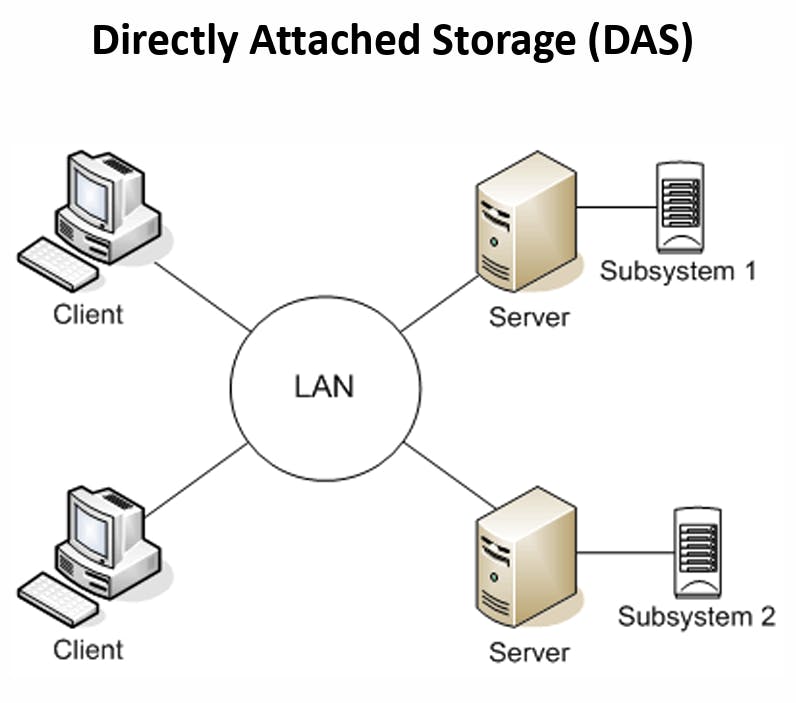
Direct-Attached Storage (DAS) is perhaps the simplest form of storage architecture. In DAS, storage devices are directly connected to a single server or a computer system. The connection is typically established using interfaces like SATA, SAS, or USB. Each server or system manages its own storage resources independently.
Pros:
Simplicity: DAS setups are easy to deploy and manage since each server handles its storage.
Low Latency: With direct connections, DAS offers low latency, making it suitable for applications requiring fast data access.
Cons:
Limited Scalability: Scaling DAS setups can be challenging as each server operates independently.
Limited Sharing: Data stored in DAS setups is not easily accessible by other systems without direct access to the storage device.
Network-Attached Storage (NAS):
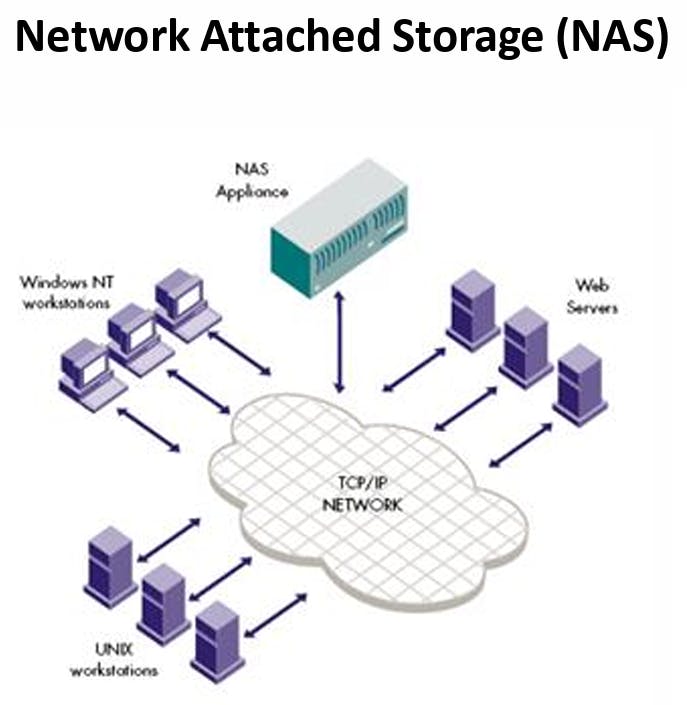
Network-Attached Storage (NAS) introduces a network appliance dedicated to storing and serving files over a network. NAS devices are standalone units connected to the network, providing file-level data access to multiple clients simultaneously. They utilize protocols such as NFS (Network File System) or SMB (Server Message Block) for sharing files over the network.
Pros:
Centralized Storage: NAS offers centralized storage accessible by multiple clients, facilitating data sharing and collaboration.
Easy Management: NAS devices typically come with user-friendly interfaces for easy configuration and management.
Scalability: NAS systems can scale by adding additional storage drives or expanding existing storage pools.
Cons:
Performance Bottlenecks: Since NAS operates over a network, performance may be affected by network congestion or bandwidth limitations.
Limited Functionality: NAS devices may lack advanced features compared to SAN solutions, making them less suitable for certain enterprise applications.
Storage Area Networks (SAN):
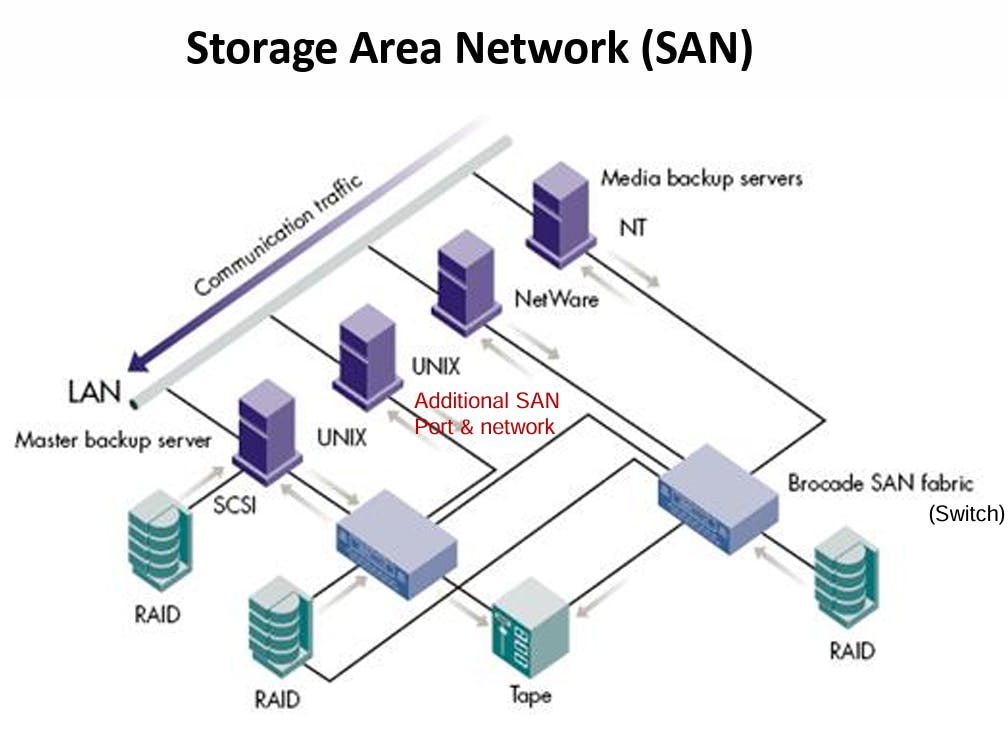
Storage Area Networks (SAN) represent a dedicated network infrastructure designed to provide block-level storage access to servers. Unlike NAS, which operates at the file level, SAN offers access to raw storage blocks, allowing servers to treat remote storage as if it were locally attached.
Pros:
High Performance: SAN architectures offer high-speed, low-latency access to storage, making them ideal for demanding applications such as databases and virtualization.
Scalability: SANs are highly scalable, allowing organizations to expand storage capacity and performance seamlessly.
Advanced Features: SANs often include advanced features like data replication, snapshots, and storage tiering, enhancing data management and protection.
Cons:
Complexity: Implementing and managing a SAN infrastructure requires specialized knowledge and expertise, adding complexity to the IT environment.
Cost: SAN solutions can be expensive, involving investments in hardware, software, and ongoing maintenance.
Conclusion:
Each type of storage architecture—Direct-Attached Storage (DAS), Network-Attached Storage (NAS), and Storage Area Networks (SAN)—offers distinct advantages and disadvantages. Understanding the requirements of your organization and the characteristics of each architecture is essential for making informed decisions about storage infrastructure. Whether it's simplicity, scalability, or performance, choosing the right storage architecture can significantly impact the efficiency and effectiveness of your data storage environment.
